What’s an API, Anyway?
APIs are like the friendly middlemen that help different software talk to each other. Imagine your weather app chatting with the national weather service to fetch today’s forecast—that’s API magic in action. Today, they’re even getting a boost from AI, making them smarter and more responsive than ever.
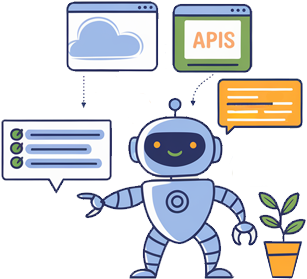
API: Breaking Down the Name
API stands for Application Programming Interface. “Application” covers any software with a purpose, and “Interface” is the handshake between two programs. It’s like a service contract where one program tells another, “Here’s what I need, and here’s what I can offer in return.” With AI integration, APIs can now interpret and process requests in real time, adding an extra layer of intelligence to these interactions.
How Do APIs Work?
Think of the process like ordering coffee at your favorite café. You (the client) place an order (request), and the barista (the server) prepares your coffee (response). In the tech world, the client sends requests to the server, which then processes and responds with data—just like your go-to weather app getting updated info from the weather bureau. With AI, APIs can now leverage function calling, allowing them to not only fetch data but also execute complex tasks automatically. This means a single API call might trigger an AI process that analyzes data and returns insights, all in one go.
Exploring Different API Styles
APIs come in several flavors, each with its own vibe:
• SOAP APIs:
These are the classic ones, using XML to exchange messages. They’re a bit old-school and less flexible than today’s standards.
• RPC APIs:
Remote Procedure Calls let the client ask the server to run a specific function, then send the result back. It’s like asking your friend to do a quick favor.
• WebSocket APIs:
Modern and lively, these support two-way communication with JSON objects. They allow servers to send updates to clients automatically—perfect for real-time apps.
• REST APIs:
The superstar of today’s digital world. With REST (Representational State Transfer), clients use simple HTTP methods like GET, PUT, and DELETE to interact with servers. REST APIs are known for their simplicity, flexibility, and statelessness. Now, with AI-powered function calling, they’re even more capable, handling both straightforward data exchanges and triggering complex AI tasks with ease.
What’s a Web API?
A Web API, or Web Service API, is just an API that works over the web. While all web services are APIs, not every API is a web service. Think of REST APIs as a specific type of Web API that’s designed with the web’s architectural style in mind—and now, with AI integration, these APIs can also handle sophisticated function calls to automate and optimize processes.
API Integrations: Making Systems Play Nicely
API integrations are like those behind-the-scenes organizers that keep your digital life in sync. Whether it’s automatically updating your phone’s image gallery to the cloud or syncing your laptop’s clock when you travel, API integrations ensure everything works together seamlessly. With AI in the mix, APIs can now automatically call functions that analyze, predict, and even improve workflows, leading to smarter, more intuitive system integrations.
Why REST APIs Are a Game Changer
REST APIs bring a bunch of benefits to the table:
• Integration:
Easily link new apps with existing systems. No need to reinvent the wheel—just plug in and go!
• Innovation:
Rapidly deploy new services and features. AI-powered function calling means you can trigger complex processes with a single API call.
• Expansion:
Serve your clients on multiple platforms—whether it’s on a website, Android, or iOS—by granting them access to your data in a controlled way.
• Ease of Maintenance:
With APIs acting as the middleman, each system can update internally without breaking the connection with the other, making future tweaks a breeze.
Embracing APIs, especially RESTful ones integrated with AI and advanced function calling, isn’t just a technical upgrade—it’s a smart, modern way to make your software ecosystem more connected, efficient, and innovative. Enjoy the power of APIs and watch your digital world transform into something truly extraordinary!